You’ve signed the lease, renovated the space, and installed fancy new lighting. You have a $10,000 espresso machine. You imported $50,000 in designer bookshelves from Copenhagen.
You’re almost ready to open your combination café-bookstore, but there’s something missing: you don’t have any stuff to sell! You need to order some inventory.
How much inventory should you order? How should you keep track of it? And when should you order more?
Welcome to the world of inventory management.
What is inventory?
 Inventory is what your business builds up whenever it buys stuff that it doesn’t immediately sell. For example, when:
Inventory is what your business builds up whenever it buys stuff that it doesn’t immediately sell. For example, when:
- a pet store buys a pallet of dog food from a wholesaler
- a restaurant orders ingredients in the morning for that evening’s dinner service
- a craft brewery buys barley and hops for making beer
Why do businesses hold inventory?
In a perfect world, businesses wouldn’t have to hold more than the minimum amount of inventory they need to get through the day, and we wouldn’t need inventory management. But most business owners buy and hold more than the minimum amount, because it protects them from unexpected events.
Holding more materials and goods than you need is like a shock absorber for your business. It lets you do things like:
- Meet sudden surges in demand
- Build a buffer against late shipments from suppliers
- Continue doing business when your customers are buying goods faster than your suppliers can supply them
- Purchase in bulk (which can save you money)
- Buy products that are rare or going out of production
What is inventory management?
Inventory management is about knowing how much inventory you have, when to order more, and at what price.
Inventory takes up storage space, requires security and protection against spoilage, jacks up your insurance costs, and ties up cash you could be spending elsewhere. Inventory is expensive, which means you need to be careful about how much of it you order.
Carry too much of it, and you’ll have less cash to spend on other parts of your business.
Carry too little, and you’ll lose sales and customers when products go out of stock (customers generally don’t like it when products are out of stock when they need them).
Order just the right amount, and you’ll reduce costs, improve cash flow, avoid lost sales, and make sure you always have the products you need on hand.
What does effective inventory management for small business look like?
 Good inventory management will look different depending on your industry—a Michelin-starred restaurant will manage its inventory differently than a hair salon or a car dealership, for example. But there are a few principles that work across industry lines.
Good inventory management will look different depending on your industry—a Michelin-starred restaurant will manage its inventory differently than a hair salon or a car dealership, for example. But there are a few principles that work across industry lines.
There are basically three steps to inventory control:
Step 1: Organize and track how much inventory you have.
Step 2: Decide when to order more, and how much more.
Step 3: Minimize costs and prepare for the future.
Step 1: Organize and track inventory
You can’t manage your inventory if you can’t track it. Here’s how to make sure your inventory data is accurate and up to date:
Set up an inventory ledger
The most barebones method of tracking inventory is to set up a manual inventory or sales ledger. You can do this with most accounting software, a spreadsheet, or even a physical notebook.
Any time you make a sale or a purchase, record it in the ledger. At the end of the day, use the numbers in your ledger to update your total inventory numbers. If you have a high-volume business, you won’t be able to do this manually, but inventory management software can help you with this (more on that below).
A good sales or inventory ledger should record information like:
- Date of sale or purchase
- Product name
- Transaction description
- Quantity
- Unit price
- Total price paid
- Total amount paid
- Total owed
As an example, your ledger might look like this:
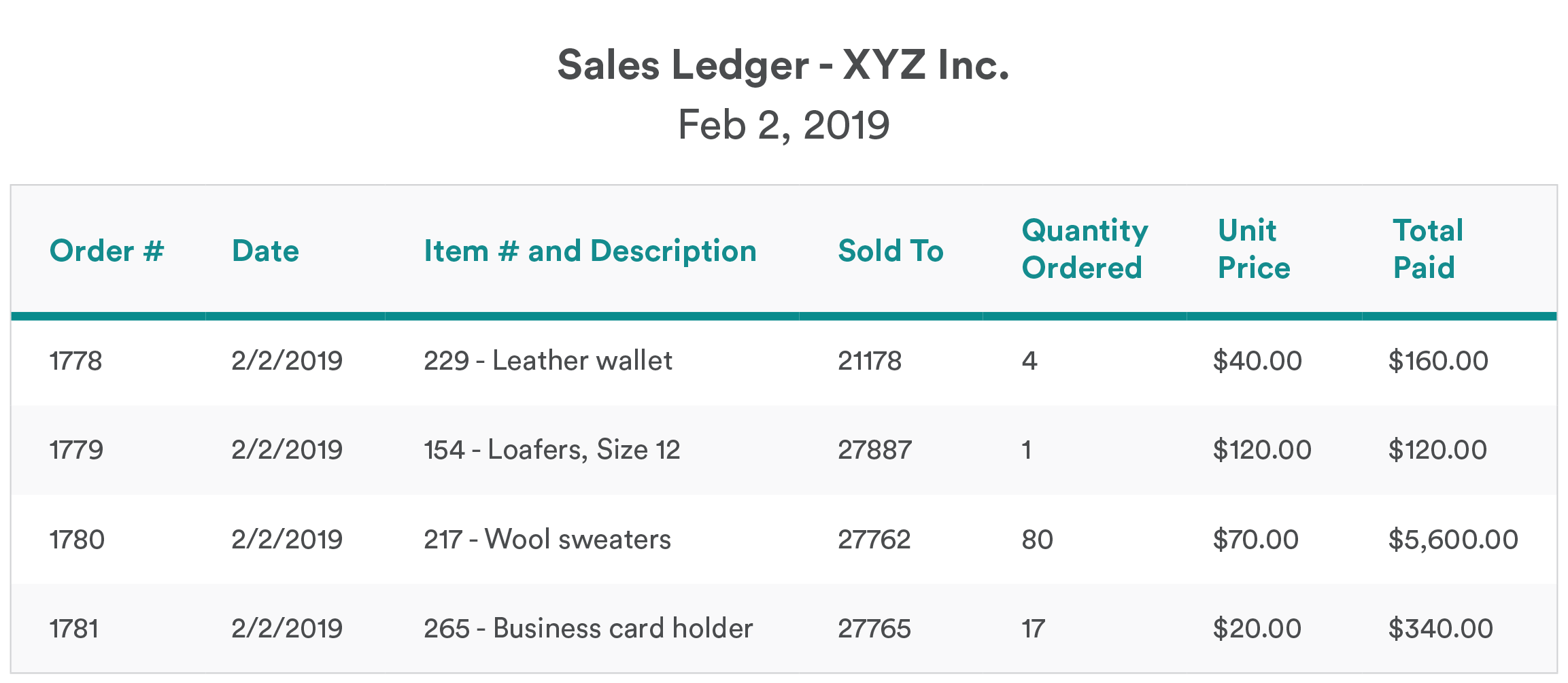
Set up a point-of-sale (POS) system
Many small businesses still use pen and paper to track inventory, but popular POS systems like Square, Vend or Lightspeed offer inventory systems let you do a whole lot more.
A good POS system can plug into a barcode scanner (see below), process debit/credit card payments, print receipts, and make the entire checkout process easier for high-volume sellers.
A good POS system can also track all of the following information in real-time:
- Name, price and quantity of product sold
- Product description (i.e. category, size, color, etc.)
- The time and date of sale
- Customer information
- Product code (UPC barcode number, SKU number, etc.)
- Suggested retail price/MSRP
- Contact information for the supplier
- Minimum stock levels
- Shipping details (if applicable)
Most POS systems also come with a card scanner that lets you accept card payments, send invoices and purchase orders, and offer advanced sales analytics tools.
Keep in mind that the inventory management systems that come with POS systems are often tailored to different industries. For example, Square has good all-purpose tools for different sales channels, Toast’s are good for restaurants, and Shopify’s are good for ecommerce businesses.
Get barcode labels
Manually entering sales into a ledger or POS system can get tedious, especially if you run a retail business with lots of daily sales. Scanning your products into your sales and inventory ledgers automatically using a barcode scanner can speed up the checkout process, cut down on errors, and make inventory tracking automatic.
If your products don’t already come with barcode labels pre-attached, not to worry: most POS systems also have built-in tools that let you automatically generate and print your own barcode labels, and most are compatible with popular Bluetooth barcode scanners like Socket Mobile’s SocketScan series and Zebra’s Symbol CS4070. (If you’re going to print lots of labels, Wirecutter has a great consumer guide to label makers that you should check out.)
Periodically audit your stock
 Even if you use software and label scanners to track your inventory, you should still occasionally count it manually to see if it matches what your inventory tracking software says.
Even if you use software and label scanners to track your inventory, you should still occasionally count it manually to see if it matches what your inventory tracking software says.
You can do this in three different ways:
A full year-end inventory
This involves going through your entire inventory manually, item by item, and making sure the numbers in your inventory records match the numbers in your warehouse/on your shelves.
You’ll want to schedule a full inventory well ahead of time, preferably for a period when there are no sales or deliveries, and ideally at the end of the year when your accountant needs an accurate inventory valuation.
Cycle counting
Instead of doing the audit all in one go, you can spread it throughout the year and do it one product type at a time. For example, a boutique might audit all of their shoes one month, then all of their shirts the next, and so on.
Spot checks
If you do a year-end inventory or cycle count and notice that there’s a lot of stock missing, you should start doing spot checks. These involve picking a product at random and making sure the reported stock matches the actual stock. Ideally, you should focus your spot checks on your fastest-moving and your most expensive products.
Implement the first in, first out (FIFO) method
If you’ve ever stocked shelves at a grocery store, you’re probably already familiar with FIFO. The FIFO method assumes that you will sell all of the oldest stock in your inventory first, before your new stock.
For example: let’s say you run a small café that gets fresh coffee bean shipments every Monday and Thursday. You get 100 bags of coffee on Monday, and another 60 bags on Thursday. You want to get rid of the Monday bags first, so you don’t even put the Thursday bags out until the older stuff is gone.
FIFO is most effective for businesses that sell perishable goods, because it cuts down on spoilage costs and is the most accurate way of measuring the value of your inventory. But it also applies to businesses that sell non-perishable goods. Boxes wear out, packaging designs change, and trends shift. Turning over old stock is a good idea no matter what line of business you’re in.
Having trouble getting rid of slower-moving stock? Try giving your customers a discount, holding a promotion, bundling it with new stock, selling it to a liquidator, or even giving it away.
Meet Kaitlyn.
Your new bookkeeper.
Start a free trial with Bench. We’ll take bookkeeping off your hands, pairing you with a real, human bookkeeper at a price you can afford–like Kaitlyn. We’ll even get your taxes filed for you.
Step 2: Deciding when to order more
It’s been a few days since you officially opened your store, and business is booming. You’ve got an accurate inventory tracking system up and running, so you’re keeping a close eye on your inventory levels. Good thing, too: you’ve just realized that one of your most popular items is selling faster than you thought it would.
Should you order more? If you do, how much more should you order?
Here are a few techniques that can help make inventory purchasing easier:
Look at historical sales to get a sense of demand
After you’ve been in business for a few months, you should start to notice patterns in your sales data. You might find that certain products sell better on a certain time of week, month or year. Analyzing these patterns and trying to predict future changes in demand is one of the simplest ways to avoid mistakes in inventory purchasing.
Looking at the data in your inventory software (or on your inventory ledger) can help you answer questions like:
- What’s the busiest week of the year?
- What day of the week do you generally run out of your top three products?
- What seasonal highs and lows are coming up next quarter?
More advanced: Set Periodic Automatic Replenishment (PAR) levels
A PAR level is the minimum or maximum amount of stock you’ve determined you need for a certain product. For example, in the restaurant industry PAR levels refer to how much of a certain food or beverage item you need to get through an average day of sales.
How you set your PAR levels should depend on how quickly you turn over stock, how long it takes to reorder and replenish stock, seasonal shifts in demand, and any other information you have about sales.
Some businesses use the following equation to set PAR levels:
PAR level = (Weekly inventory turnover + Safety margin) / Deliveries per week
For example, let’s say you run a café and want to figure out the PAR level for your dark roast espresso.
You go through about 30 bags of it every week, and you’ve found that a safety margin of four bags is enough to deal with unexpected surges in demand. You also get two deliveries of it every week.
According to the PAR level formula:
PAR Level for dark roast espresso = (30 + 4) / 2 = 17
This means that if the number of bags of dark roast espresso drops below 17, your café should reorder to keep up with demand.
Although it requires a bit of up-front work, setting PAR levels can save you a lot of time and work in the long run and speed up the entire purchasing process for your business.
Prioritize your stock
If you have lots of different products, spot-checking and setting PAR levels can seem like a daunting task. But they become a whole lot easier when you separate low-priority stock from high-priority stock and decide which products need your attention the most.
Most retailers can usually sort their products into at least two categories:
- High margin products with unpredictable sales
- Low margin products with high frequency sales
(There are also low margin products with low frequency sales, but hopefully you don’t have too many of those!)
Products in the first category need more of your attention than the the latter, because getting inventory wrong for them has a bigger impact on your business. If you don’t have time to do a full inventory or set PAR levels for every product, focus on high-priority products first.
Adopt just-in-time purchasing
Sometimes the best way to handle inventory purchasing is to automate it completely. That’s where just-in-time purchasing comes in.
In a just-in-time system, your supplier is only allowed to produce exactly the amount of stock needed to fill your customer’s orders, and no more.
Provided that you’re able to set one up in the first place, a just-in-time system eliminates the need for holding inventory or performing any kind of inventory management system in the first place, potentially saving you a lot of time and money. Car companies like Toyota, computer manufacturers like Dell and ecommerce retailers that use dropshipping (see below) love just-in-time purchasing because it decreases inventory, along with all the complications of having too much of it.
But suppliers tend to dislike just-in-time systems. They’re unpredictable, expensive, and time consuming systems to set up, and a single delay in your supply chain can shut the whole thing down.
Meet Kaitlyn.
Your new bookkeeper.
Start a free trial with Bench. We’ll take bookkeeping off your hands, pairing you with a real, human bookkeeper at a price you can afford–like Kaitlyn. We’ll even get your taxes filed for you.
Use purchase orders
Most small businesses purchase inventory by simply calling up their supplier, sending them a payment, and waiting for their inventory to arrive. But as your business grows in size and complexity, you’ll need an organized system that makes sure purchases are ordered, budgeted for, and fulfilled properly. You’ll need to start sending purchase orders.
A purchase order (or “PO”) is a document sent from a purchaser to a vendor to confirm a specific purchase of goods or services. Purchase orders look like this:
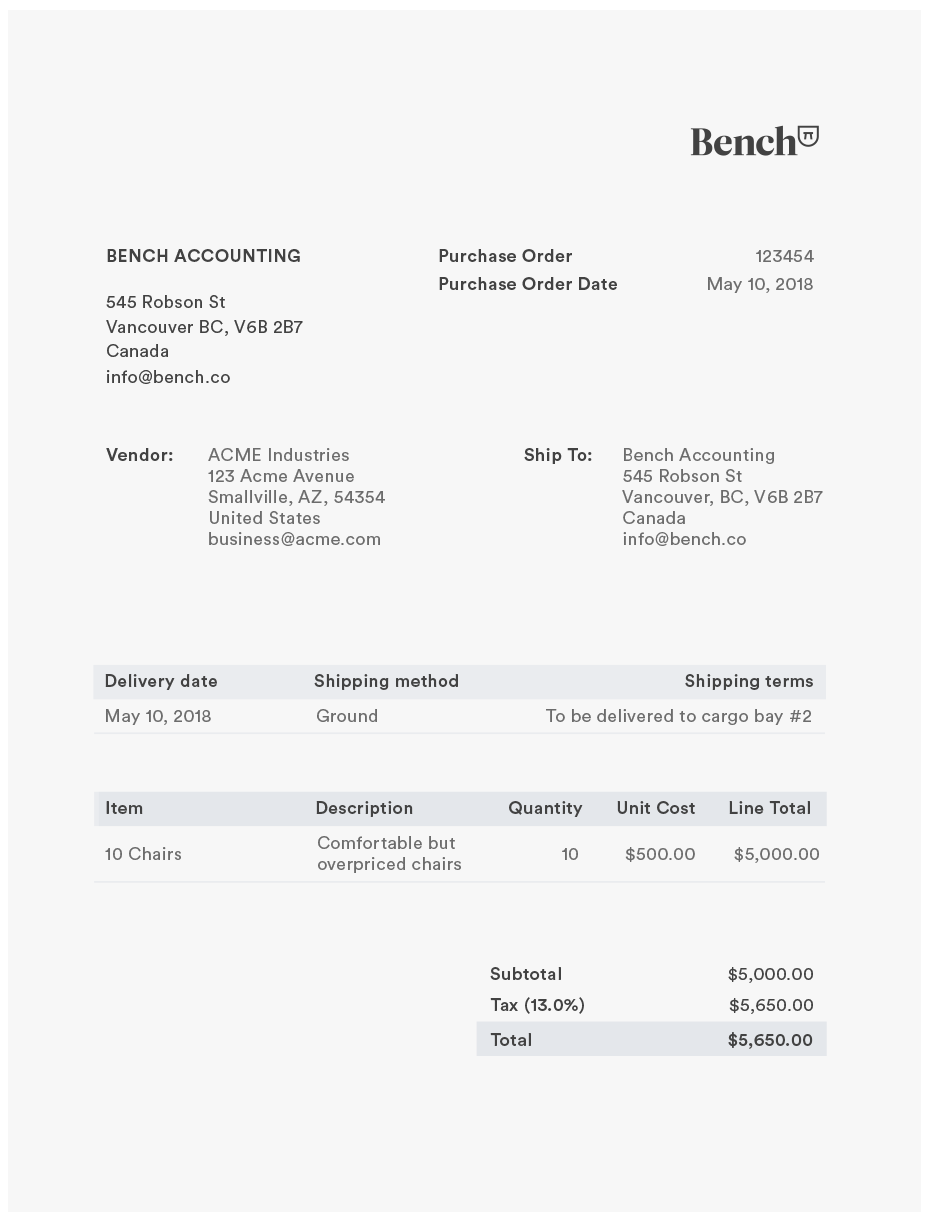
POs are a great way to make sure that you and your supplier are always on the same page. For example, If your supplier sends you a shipment that contains fewer items than you paid for, a purchase order gives you grounds to resolve the problem quickly. (Remember: once your supplier approves and signs a purchase order, it becomes legally binding.)
Purchase orders include important information like:
- Purchase order number
- Purchase order date
- Vendor name and address
- Buyer name and address
- Delivery date
- Shipping method
- Item name
- Item description and technical information
- Item quantity
- Item unit cost
- Taxes
- Total price
- Payment information
These days, most companies issue purchase orders electronically using their accounting software or POS system. If your accounting or POS solution doesn’t have that option, Shopify has an excellent purchase order template you can use.
Step 3: Minimize costs and prepare for the future
Good inventory management doesn’t just ensure that your products are always in stock. It can help you cut down on supply chain costs, get a better price from your suppliers, and even eliminate the need for inventory management entirely.
Once you’ve got the hang of steps one and two, here are a few advanced inventory moves you can do to save your business time and money in the long run:
Develop good relationships with your suppliers
Get on good terms with your supplier now, and they’ll be more willing to help you in the future—when you order the wrong number of units, have a sudden shortage, or have to order stock on credit.
How exactly do you build good supplier relationships? Here’s where to start:
Maintain a steady stream of communication
The more information you share with your suppliers, the more they can plan ahead, reduce safety stocks, and save on their own inventory costs. Suppliers are trying to cut down on uncertainty and prepare for unexpected events just like you are. The more you can tell them about your needs ahead of time, the better.
Include them in your decision making
The more you include your suppliers in your own decision making—for example, when you’re designing a new product or brainstorming a new product promotion—the more they’ll be able to tell you when something could go wrong.
Your supplier can tell you if certain materials or parts might be hard to find (and could drive up costs), warn you about seasonal differences in the availability of materials, and help you save costs even before you’ve started designing a product.
Earn their trust
Relationships are based on trust, and the buyer-supplier relationship is no exception! Working with a supplier who trusts you (and vice versa) might mean that you can eliminate certain approvals for routine purchases, make large orders on credit, and even get a lower price than the supplier’s other customers.
How do you earn the trust of your suppliers? Pay them promptly, avoid rush orders if you can, and treat them with respect. Keep in mind that it’s also a lot easier to develop trust when you’re dealing with someone face-to-face, so try working with local suppliers as often as you can.
Consider a dropshipping system
Dropshipping means your suppliers ship their goods directly to your customers, bypassing the need for any inventory management in the first place.
Let’s say you run on online store that sells graphic tees. Under a dropshipping arrangement, instead of delivering graphic tees to your warehouse and leaving the task of shipping tees to customers up to you, your supplier might ship them directly to your customer’s doorstep for you.
Dropshipping has become popular among ecommerce sellers over the past few years, and it’s easy to see why. It’s convenient, it gets rid of the risks associated with inventory and supply chain management and forecasting, and it means you don’t have to carry any extra stock, which could save you money.
But dropshipping isn’t for everyone. It reduces the amount of control you have over your supply chain and the quality of the product. Letting your customers deal directly with your suppliers can also make the purchasing process feel less personal, and many dropshipping suppliers forego customer service entirely.
Further reading: How to Start a Dropshipping Business
Consider using Amazon fulfillment services
 This is basically an Amazon-operated dropshipping service. Businesses who use Fulfillment by Amazon (FBA) automatically qualify for selling through Amazon Prime, are allowed to sell and ship products through FBA even if the sale doesn’t occur on Amazon, and get to benefit from Amazon’s speed, scale and efficiency.
This is basically an Amazon-operated dropshipping service. Businesses who use Fulfillment by Amazon (FBA) automatically qualify for selling through Amazon Prime, are allowed to sell and ship products through FBA even if the sale doesn’t occur on Amazon, and get to benefit from Amazon’s speed, scale and efficiency.
But there are drawbacks too. Many sellers who use the service report an increase in returns, due to Amazon’s liberal return policy. The company uses Amazon-branded boxes for FBA shipments, which means you lose control over product branding. Amazon also charges for any inventory they store for you, which can get cut into your bottom line, and you need to transport your inventory to Amazon’s warehouses, which can be a hassle.

