Email marketing is critical to the success of your business. It allows you to develop a relationship with your audience. The better the relationship with your subscribers, the more likely they are to turn into paying customers. You can also turn one-time customers into loyal customers and then brand advocates.
Email marketing is not as simple as sending an email to random people. You need to have a strategy. At the same time, you need tools to execute that strategy. If you’re a WordPress site owner, here’s everything you need to know to launch that email marketing campaign to engage your audience and make sales.
How to start your email campaign
- Set Your Objectives
- Create Relevant Content Upgrade
- Design Your Opt-In Form
- Create Email Sequences
- Launch Your First Campaign
- Review Results & Scale Your Growth
1. Set Your Objectives
I mentioned two things you can do with email marketing: convert prospects into paying customers and turn one-time customers into brand advocates. Those are valid goals, but they won’t do as objectives in your email marketing campaign. You need to set more specific targets. That’s the only way you can determine how to achieve them in the first place.
To help you get started, I looked at the various things you should do before you launch your campaign. Let’s break this down.
Decide on Branding & Tone of Voice
Branding is critical to your business. You want to create a consistent look and convey a powerful value proposition to your target audience. The idea is to ensure brand recall and stand out.
You need to decide on branding before you launch your email marketing campaign precisely because of that. The way you want your audience to perceive your brand should determine how all your marketing assets will look.
So if you decide you want your audience to see you as an elegant luxury brand, you’d choose thin lines and a clean, bold typeface. If you want your audience to see your brand as a fun and dynamic brand, you’d choose high-contrast colors and jagged font, like the screenshot above.
Then your marketing emails and WordPress site should contain all those elements. You should consider those, too, even when you create a landing page that connects your marketing email to your site.
Let’s take a look at an example.
Forever 21, a fashion retailer based in Los Angeles, California, decided early on it wanted its audience to perceive it as a young, fresh, carefree, and trendy brand. The result? Here’s how Forever 21’s website looks:
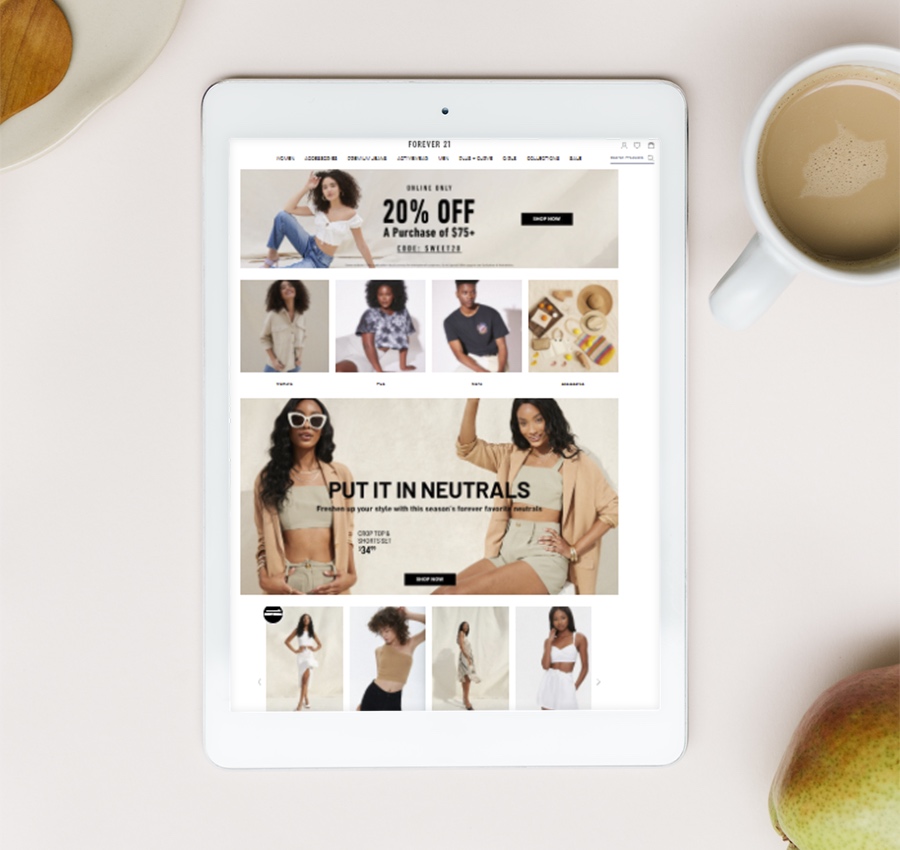
Now, here’s a look at an email from the company:
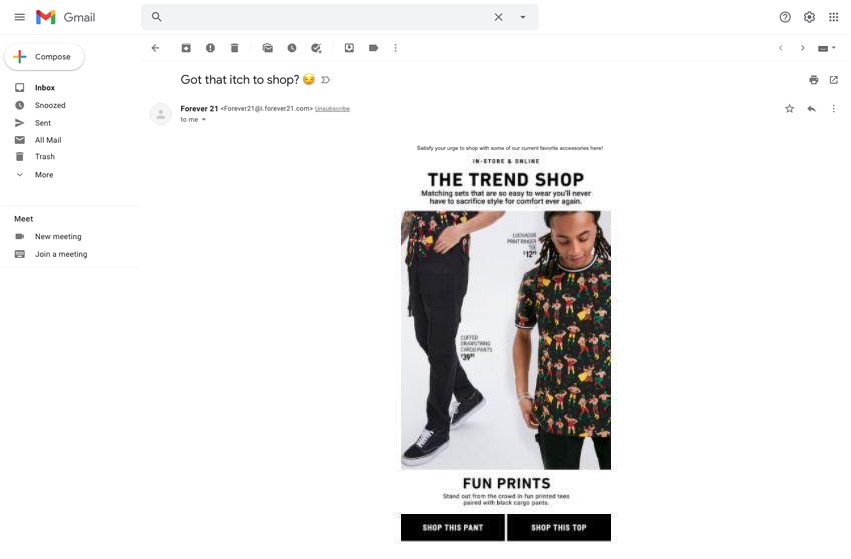
Finally, this is the landing page you get to when you click on one of the call-to-action buttons on that email:
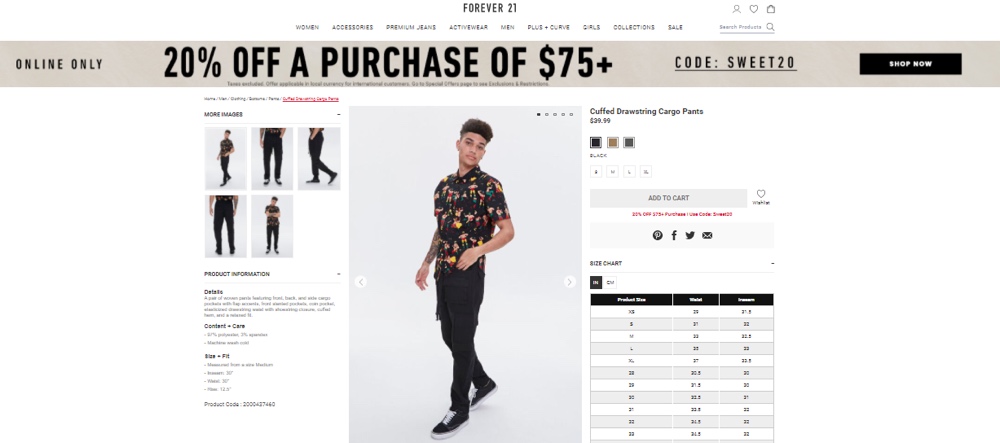
In other words, everything in Forever 21’s marketing assets–the choice of color scheme, font, images, among others–shows it is a young, fresh, carefree, and trendy company.
The tone of voice, or how you say things, in all your marketing copy should reflect on your branding, too. It should also depend on your target market.
So if you’re targeting old professionals, you should sound stern but insightful across all your marketing assets. If you’re targeting millennials, make your copy fun and engaging.
Let’s take a closer look at Forever 21’s sample marketing email above:

Again, since it wants to portray itself as a young, fresh, carefree, and trendy brand, Forever 21 uses fun and simple language delivered in a lighthearted tone. The tone of voice fits exactly what Forever 21’s target young market wants.
How Often Will You Communicate
Now that you know how your marketing assets, including your marketing emails, should look, let’s talk about how often you should send emails.
Unfortunately, there’s no hard-and-fast rule for how frequently you should send marketing emails. What is certain, though, is this: you don’t want to send too many.
According to Chadwick Martin Bailey, 69% said they hit the unsubscribe button because they were getting too many emails from a brand.

Although there’s no rule on the frequency, how often you send your marketing emails should depend on three things: your audience’s email reading habits, what you have to share, and their location.
Let’s talk about people’s email reading habits first. According to our latest study, in general, Tuesdays and Fridays are the best days to send marketing emails if you want high open and click-through rates. Emails sent at 6 a.m., 10 a.m., and 5 p.m. perform the best.
As for what you have to share, you should know best and be able to use your best judgement. A weekly podcast reminder, a monthly income report, a Black Friday sale reminder on Thanksgiving – you get the idea.
Now how do you send marketing emails based on your target audience’s location? Simple. Just send them, taking into account your target audience’s time zone.
Popular email marketing platforms (like GetResponse) track your users’ location upon their signup and can automatically optimize your send-time based on that information.
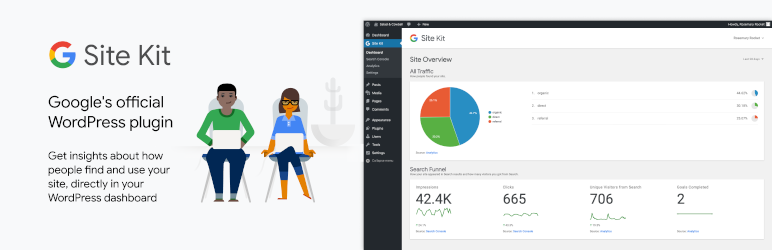
And if you don’t have access to such a tool you can use Google Site Kit plug-in, which is particularly useful for determining where most of your WordPress website visitors (and therefore email subscribers) come from.
Just install the free plug-in. There are many resources online you can check to set up the Google Site Kit. Then you can access that data in Google Analytics on your WordPress dashboard.
So let’s say you find out the bulk of your audience is based in Tokyo. If you’re a New York-based company, you might send your marketing emails at 8 a.m., 1 p.m., or 5 p.m. Tokyo time.
Set Your KPIs
You have to determine what works and what doesn’t in your email marketing campaign so you can create better campaigns in the future. That’s why you need to set your KPIs or key performance indicators before you launch your campaign.
Although there are many email marketing KPIs, here are nine of the most important ones, according:
- Email delivery rate: The percentage of emails delivered divided by the number of emails sent.
- Unique open rate: The number of emails opened divided by the difference between the emails you sent and bounces.
- Click-through rate: The total clicks divided by your opened email multiplied by 100.
- Click-to-open rate: The number of clicks divided by the difference between the total number of emails you sent and the number of emails that bounced.
- Unsubscribe rate: The number of unsubscribes divided by the number of messages you delivered.
- Spam complaint rate: The rate at which your subscribers complain about your emails to your email providers.
- Bounce rate: The number of emails you don’t get to deliver to the recipient divided by the total recipients multiplied by 100. You want to decrease your bounce rate.
- List growth rate: The number of new subscribers minus opt-outs and incorrect details.
- Conversion rate: The number of email recipients who took your desired action for a specific marketing email.
The KPIs you choose should depend on the objective or objectives you determined beforehand. So if your email marketing campaign objective is to boost engagement, one of your KPIs can be clickthrough rate. If your email campaign objective is to grow your subscriber list, your KPIs can be your list growth rate, unsubscribe rate, and even your bounce rate.
Conversion rate is a good KPI if your objective is to generate leads. You can add Google Analytics to your WordPress site even without a plug-in to track how many people visit your website after clicking on your marketing emails.
2. Create Relevant Content Upgrade
Now it’s time to create those marketing assets you will use for your campaign. Content is one of those.
Content will serve as a lead magnet so you can build your email list. You offer your lead magnet to your site visitors in exchange for their email addresses. Your content upgrade needs to provide value to your website visitors.
Your lead magnet can be in various forms. A white paper, for example, is a favorite among marketers. You can offer a free checklist, a report, or an ebook, among other things, too.
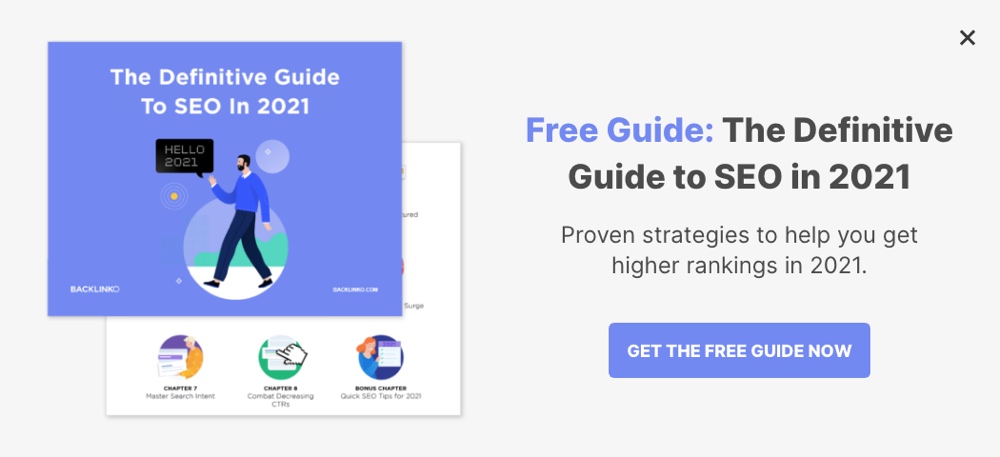
To improve your conversion rate, offer a lead magnet unique to each blog post. Backlinko, used relevant content upgrades to grow its email list. This helped boost his conversion rate from .54% to 4.82% (see Brian’s current popup/upgrade above).
Imagine you’re reading a blog post on how to conduct a cold email outreach. It’s safe to assume you’re interested in the topic. When you see you can download a cold email template for free on that same page in exchange for your email address, what do you do then? You’d naturally give your email address to avail of the offer.
Finally, make sure your lead magnet is relevant to the nature of your business, too. If it isn’t, you’ll only end up getting leads that are irrelevant to your email marketing campaign, and therefore, to your business.
3. Design Your Opt-In Form
Once you have your content upgrade, you need to design your opt-in form. Most opt-in forms have the following elements:
- Headline
- Description
- Form fields
- Submit button
It’s easy to create an opt-in form for WordPress websites.
The Optinmonster WordPress plugin, for example, allows you to create eye-catching opt-in forms that convert. It also offers powerful targeting options that allow you to create custom forms for individual posts, categories, and more. The opt-in forms are mobile-friendly so they will look good even when seen from a small cellphone screen. We have also developed a WordPress plugin for GetResponse customers that allows users to create attractive optin forms.
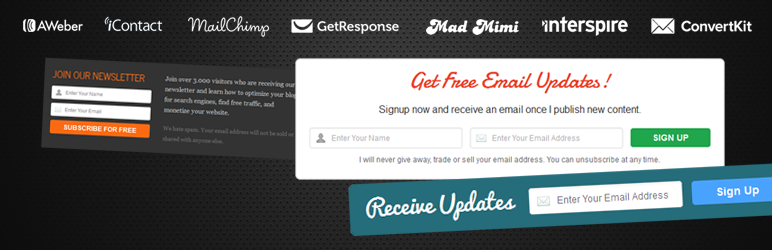
There’s another WordPress plug-in you can use if you’re running low on budget. Optin Forms is a free plug-in that comes with five beautiful form designs. You can customize each of these designs to your liking.
When creating copy for your opt-in form, there are several things you should consider, according to Right Message:
- Relevance: Describe how well your offer relates to what the person is doing on your website.
- Fear of Missing Out or FOMO: Explain why the visitor would be missing out if it did not take you up on your offer.
- Specificity: Make clear what your website visitor will get if they opt-in.
You have to show you understand what your website visitor needs, too. Show, too, how that person will benefit from joining your email list.
4. Create Email Sequences
An email sequence is a series of emails sent based on predetermined time intervals or trigger-based automation, or both.
You can, and at points, should send out a single email sequence to all your email subscribers.
Start by sending email sequences that are specific to the interests of your audience. For example, a person who opted in in exchange for a content marketing editorial calendar should receive more articles on content marketing. Another who gave away their email address in exchange for a free guide on how to do email marketing should get more content on email marketing.
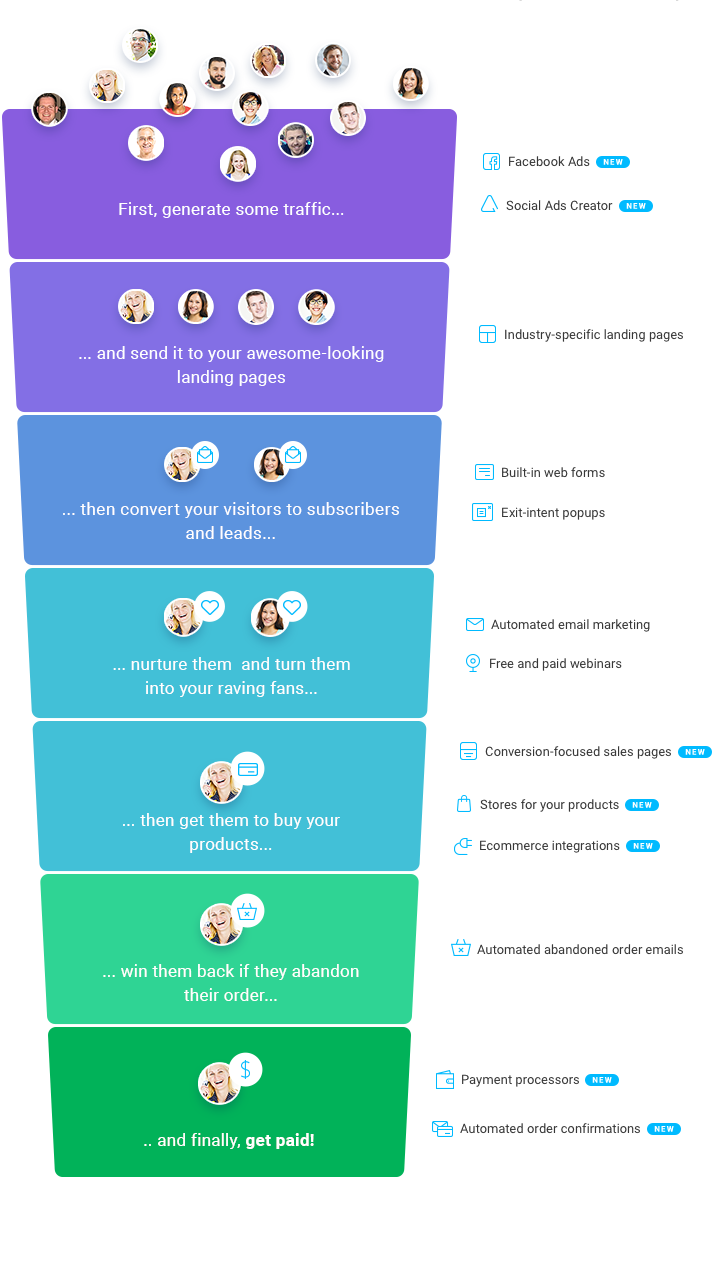
Each message in your email funnel should also help you bring your subscriber closer to taking your final desired action (see the infographic by GetResponse above). If your email campaign objective is to increase sales, that final desired action would be for them to make a purchase.
Based on that, here’s a sample sequence you can use:
- 1st email: Offer value. Maybe offer a giveaway that will complement the content upgrade you offered in exchange for their opt-in.
- 2nd email: Position yourself as an authority. Nurture your leads with more articles or case studies. The topics, again, should be based on the type of content upgrade they availed of in the first place.
- 3rd email: Include a sales copy and a call to action. Create a suitable landing page for this. Elementor, for instance, allows you to create landing pages on your WordPress site easily. You don’t need to know code.
Adjust the sequence depending on the response of your audience.
There are a couple of different email sequences you can and should set up. They include; a welcome email sequence for new subscribers, a cart abandonment sequence if you’re running an eCommerce store and a re-engagement sequence for people who stop opening your emails.
To ensure the emails you send are relevant, track the actions of your subscribers. The more engaged they are with your content, something that you can easily review, the longer they’ll stay on your email list.
5. Launch Your First Campaign
Now that you have set your goals, defined your approach, created your content upgrades and email sequences, it’s time to launch your campaign. This bit can feel a little scary. It’s understandable if you feel nervous sending your first email.
Email marketing is about setting a promise to your audience and trying to always deliver value. The way I judge the value of an email is simple; would I be happy to receive this email in my inbox?
If you’re unhappy with the quality of your copy, or you end up sending an email on Wednesday instead of Tuesday, don’t worry. You’ll be amazed at how forgiving your audience will be if they feel that they are getting value from the content you provide.
You probably won’t get it right the first time. We all make mistakes. The important thing is we try our best and learn from the experience.
6. Review Results & Scale Your Growth
A couple of days after sending an email, review the results and take notes. Check the campaign results against your email marketing campaign objectives and KPIs, too. Did you reach those objectives?
Focus on the strengths and repeat those in your next campaign.

Maybe a specific email has high open rates. That can offer you insights into the effectiveness of a specific subject line. You can create a template using that subject line and make it a permanent part of your email sequence. Did a specific landing page or opt-in page have a high conversion rate? Retain those in your next campaign, too.
You can segment your subscriber list, too, as you run your campaigns. For instance, segment them according to the product or service they purchased or did not purchase.
Discard the elements of a campaign that did not perform and create variations so you can A/B test those. For instance, if a CTA button did not perform, change its color so you can check how that performs instead. The idea is to find the aspects of your email marketing campaign that generate the best results.
Concluding Comments
Email marketing is critical to your business success. But you need two things for your email marketing campaign to give you the results you want: the right tools and the right strategy.
The good news is, WordPress sites allow you to have all those tools you need. Elementor can help you create those WordPress landing pages that convert. The Optinmonster plug-in can help you create the opt-in forms for new subscribers. You can even track important metrics using the Google Site Kit plug-in.
There are other tools you can use. The key is just to look for them.
Concerning strategy, set your objectives and create relevant content upgrades. Design your opt-in form and your email sequences, too. Finally, execute and scale.
Do all these things using the relevant tools, and you’ll reap the benefits of email marketing campaigns with your WordPress site. Good luck!

