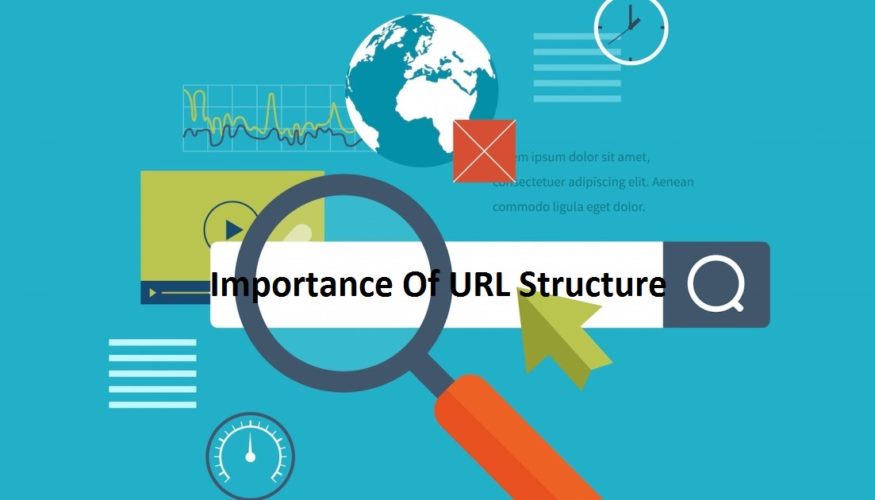URL Optimization
One of the most valuable SEO strategies your website will benefit from is URL optimization to bump your rank on search engine results pages (SERP) and direct traffic to your website. A URL is in its most basic form made up of a protocol and domain, in addition to other elements that locate the page within your site. Now there’s not much to optimize in regards to your protocol and domain, however a slug that is attached to your URL can be.
What is a URL slug?
-
- A URL slug is the part after the domain and subdirectories in the URL that is unique and identifies a specific page on your website.
To take an example, look at the parts of this URL taken from our blog:
![]()
Essentially the URL slug allows search engines to locate your web page. A simple analogy used to explain it would be to consider the URL as an address. The domain being the apartment building, and the URL slug being the apartment unit number – unique to every unit. Thus, the URL slug serves its purpose to direct your browser to a specific page within your domain.
Now why is this important for you? Well, slugs are important for SEO because Google looks at a page’s URL to understand if it is relevant to a user’s search. This means that optimizing your URL slug will allow your page to be better interpreted and understood by both search engines and people alike.
URL slug best practices
1. Keep it focused
Focus is paramount. It is important to filter unnecessary words out of the URL to keep it as simple as possible. Function words such as “a”, “and”, and “the” can be easily taken out, but not at the expense of the slug being readable. Simplicity makes a URL both more user-friendly as well as easier for search engines to process and understand. Head of Google’s webspam team Matt Cutts suggests keeping it within three to five words as the longer a URL gets, the less weight those words translate to in the algorithm.
2. Include the keyphrase
The keyphrase should be in your URL slug for the purpose of making it clear what your page is about. Luckily for us, on wordpress the Yoast SEO assessment plugin provides an analysis that shows you if you have included your Keyphrase in the URL slug. Here’s what that analysis looks like:
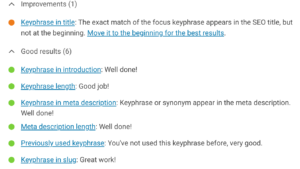
3. Use relevant keywords only
Although a page may have a few keywords, that doesn’t mean every keyword should be included in your slug as it can just get messy. Only include the keywords that are essential for indicating the contents of the page. Including more keywords than necessary may actually harm your SEO, so make sure to choose the right ones.
4. Make it reader-friendly
Basically a reiteration of “keep it focused”, because both search engines and people prefer a URL that is short, simple, readable and coherent of its content. It is good to use hyphens in your slug to separate words as is intuitive to create a readable URL, plus Google robots interpret hyphens (not underscores).
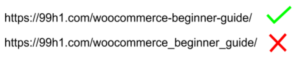
5. Use a standardized naming convention
It would be smart to practice the same standardized naming convention across your domain for the sake of consistency and creating a more professional appearance. Additionally, using lowercase letters only as a standard will prevent the possibility of creating duplicate slugs if you were to otherwise mix both uppercase and lowercase.
6. Optimize your URL from the start
Finally, the last tip would be to ensure that you have optimized your slug before a page goes live. If you choose to change your slug after the fact, it will create a broken link because you are changing the URL of a site that is already published. These errors may harm your rankings in SERP, meaning you will have to redirect the old URL to the new URL – just more work that can be avoided.