Theoretically, content marketing is easy:
- Figure out your audience.
- Create content that audience wants.
- Promote it, optimize it for search, and learn.
Running a content marketing team that’s able to produce high-quality work at a consistent clip, however, essentially means running your own digital publication. It’s nestled within, but separate from your company, with an overlapping but different set of needs and priorities than its parent.
We can make this easier with tools. First, however, we need to understand how all of the different parts of this content marketing pipeline fit and work together.
The 3 P’s of Content Marketing: Preparation, Production, Publication
There are many different ways to visualize the different stages of a content marketing pipeline. For simplicity’s sake, we’ll divide it into three sections: preparation, production, and publication.

Preparation consists of the strategic choices you make early on that define your blog’s purpose and direction:
- user personas
- target SEO keywords
- ideas for actual pieces
Production consists of everything that you need to track and organize while articles are in progress. That means:
- who’s writing it
- the title of the piece
- the status of the piece
- when it will be done
Publication, then, consists of the scheduling, posting, distribution, and analysis of completed work — and the feeding of those learnings into each subsequent piece of content that you create:
- where the piece is being published
- when it’s being published
- analytics
When you’re publishing multiple times a week, this mass of information starts to get really hard to manage with conventional editorial calendars.
When you have a litany of boards, lists, and cards, you can end up scrolling up and down looking for that idea you were just talking to someone about the other day. Making all of the information you need to execute on your content marketing strategy structured and indexed is the key to being able to publish great content at a high cadence.
I. Preparation with personas
Getting clarity around who your customers really are and what they want to be reading is essential to building a pipeline of high-quality content.
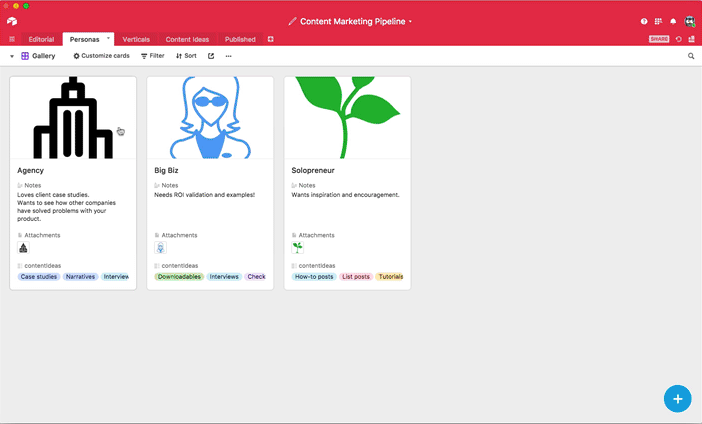
Clayton Christensen’s jobs-to-be-done framework is one of the most popular ways to understand content in the context of customers, and for good reason.
Christensen’s framework emerged in opposition to conventional marketing practices like using demographics and other attributes to build new product lines. Customers didn’t buy things because they were things the “average” customer in their demographic might buy, Christensen argued. They bought things because they had problems they needed to solve.
In other words, when confronted with a “job”, they “hire” a product or service to help them get it done.
“You need to talk with customers to understand what job they are hiring your product to do,” as Wistia CEO Chris Savage says. After that, “decisions that were hard become easy.” That’s because once you understand that your customer is “hiring” your product to complete a larger “job,” the universe of content that you can create expands dramatically.
Let’s say your product lets users navigate and crunch their site’s analytics using a voice interface. If you’re writing content solely about how your product works, you’re going to hit a wall pretty quickly. If we break things down through the jobs-to-be-done framework, however, we quickly find that there’s an infinite supply of content we can write just for one specific kind of customer.
We’ll start with a single use case — the product manager monitoring the success of new site features.
Borrowing from an Intercom spin on the jobs framework, we have the “persona” of the product manager — the “action” of issuing voice commands — and the “outcome” of time that can now be spent in some new way.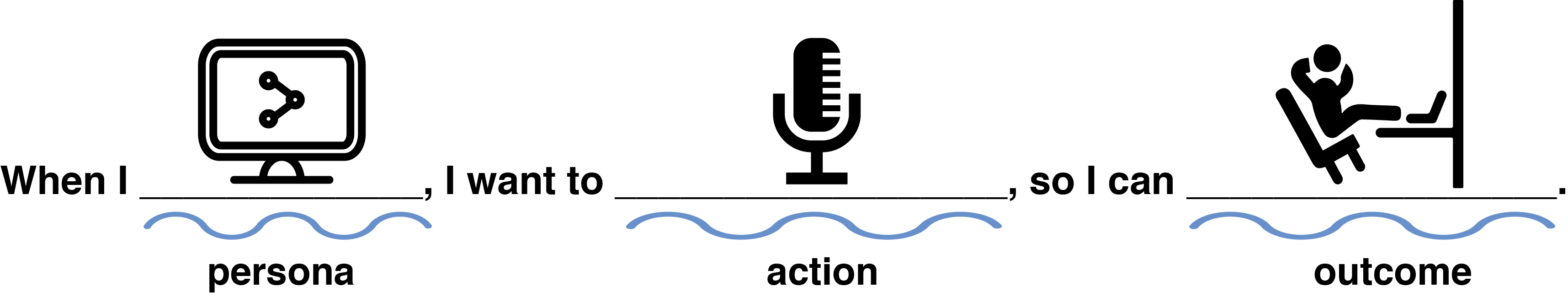
Put together, these three designations form the basis of everything you need to know about your customer to produce the best content possible for them: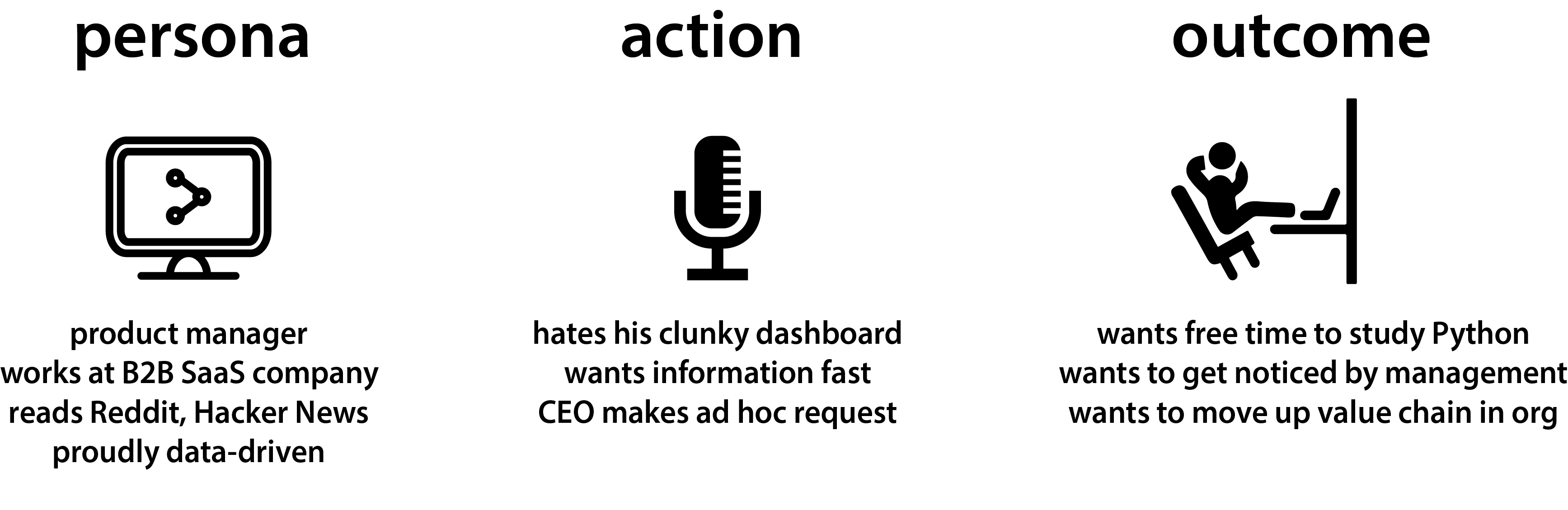
- Persona: Knowing your audience’s prior knowledge, context, and expectations will allow you to frame posts in the right light. Much like a buyer persona in sales, it will also help clarify where you get the best return on investment (ROI) on your content.
- Action: Knowing what your audience does will help direct the kinds of pieces you write and the subject matter you address, from “how to” pieces to tutorials.
- Outcome: Knowing what your audience wants will help you make your content timely, motivational, and most importantly, inspiring.
In this way, the jobs-to-be-done framework will help you generate ideas, write articles, and then promote your published pieces in the right places.
Tie your content back to your personas
It’s pretty easy to tell a conventional company blog from one with a well-thought out strategy.
The former is full of the kinds of articles that marketers think people want to read. That thinking isn’t based on anything, just their own instincts, and while sometimes they hit on something valuable, the majority of the work they publish doesn’t get much attention.
A blog with a well-thought out strategy, on the other hand, regularly publishes content that its readers find useful. Its pieces are shared widely, over time becoming known as a go-to resource in its space. Think: Buffer, KISSmetrics, or Intercom.
The difference between the conventional company blog and the one that succeeds is that the latter has a thesis about their audience. They put forth a model, tested it, validated it, and then they doubled down.
When you truly understand your customers, it becomes virtually impossible to go wrong with your content. Everything from the types of articles you write to the ideas you come up with to the distribution channels you use emerges from the who, what, and why of your customers:
- Who: what role do they play in their organization?
- What: what are the practices and processes they follow?
- Why: what are they trying to accomplish?
Let’s say your product has three main kinds of customers — agencies, big corporations, and solo entrepreneurs.
You find, from talking to your big corporation customers, that one of their biggest needs is proving ROI up the chain of command. They love your product, but actually getting adoption means proving to their bosses that it can generate revenue for the company.
Agencies, on the other hand, aren’t as sure about your product — they want to see case studies of how other companies have used it before they’ll really be able to commit to a free trial.
Those solopreneurs on the other hand, primarily need to be given some motivation to get started using your tool. They’re beset by all kinds of recommendations and busy running their own businesses — they want actionable tips and practical advice.
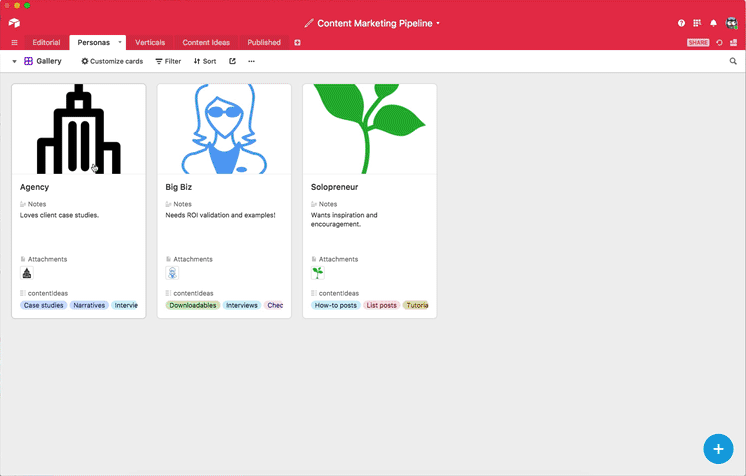
“To be a successful creator you don’t need millions,” Kevin Kelly says, “You need only thousands of true fans.”
On the flip side, if you consciously craft strategy around speaking directly to independent real estate agents looking to up their SEO game, it’s going to be much more powerful than writing generic SEO advice anyone could take. With an understanding of the people you’re trying to reach with your content marketing, you can start fine-tuning the middle of the pipeline — the production stage.
II. The content production process
Two of the biggest challenges when it comes to content production itself are tracking and accountability. There’s rarely enough of either.
A lot of this has to do with the lack of information and visibility around the work. Pieces don’t have individual due dates? Not getting done. There’s no DRI (directly responsible individual) linked to a card whose responsibility it is to write the piece? No accountability, not getting done. Maybe there are assets that need to be in place before the piece can be finished — whose job is it to procure those?
Turning production into a smooth and efficient pipeline means accounting for and tracking every piece of information that you need to make an article happen.
The below table, our central “Editorial” table, represents 7 different pieces of content in various stages of being done in a default grid view. Each record is attached to a:
- Title
- Status (From “Brainstorming” to “Publishing”)
- Writer
- Publication Date
- Publication Location (Where the piece should be published)
- Persona (Who the post is for, in broad terms)
- Content Idea (The original idea the post comes from)
It begins with brainstorming articles.
First, there’s a Content Ideas table to separate the rough idea generation process from the organization of ongoing articles. Each one is linked to a persona and a vertical so ideas stay focused from the very beginning, and once an idea turns into an article, that article can be linked to the idea card to keep everyone on the same page.
To encourage idea generation, turn your own Content Ideas into a form and embed it on your internal company website, pass it around in Slack, or even send it to customers you’re on randomly-ask-for-feedback terms with.
Keep your team organized with personalized views
From the generation of an idea on, you need individuals to be responsible for articles. Without individual responsibility, pieces flounder — getting that accountability, however, doesn’t have to mean spending all day sending reminder emails.
The most powerful way to improve accountability and tracking around articles is to simply set up completely personalized views into your content marketing pipeline.
When it comes to getting articles from the idea stage to an actual draft, you can hash things out in the comments section of each card, assign a writer, and then create individual views for each writer’s pipeline of work. Individual writers can then move pieces from status to status as they switch what they’re working on:
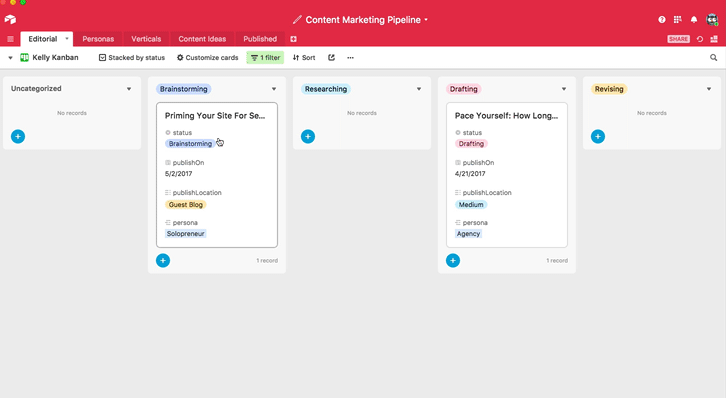
Visually dragging and dropping cards to change their status.
This way, there’s no confusion over who’s going to take a piece to the next stage. A writer is assigned, and that writer manages the pieces that are in their view.
Once drafts are finished and ready for edits, you don’t want to be waiting around, tagging people in Slack and hoping that they notice and have time to do edits. You want a system that automatically takes articles from the writer’s hands and puts them in the hands of your editors.
To get this kind of “edits marketplace” set up, you can create a new view that only contains those articles in the Revising status.
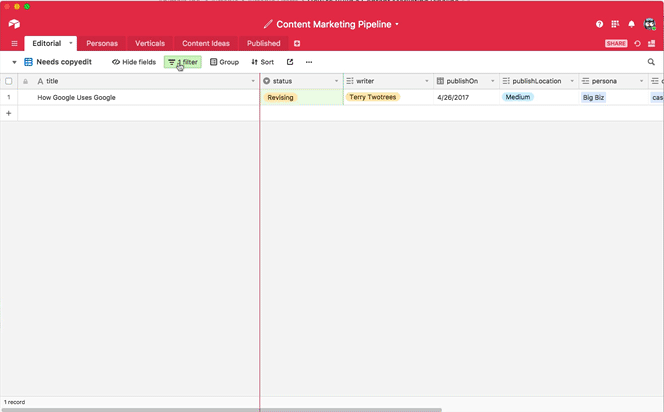
Altering the status filter on a new view in our Editorial table.
Then, when a writer changes the status on their piece to Revising (and therefore the piece is ready for copyedits) it will pop into sight in that new view you created, ready for an editor to pick up and polish.
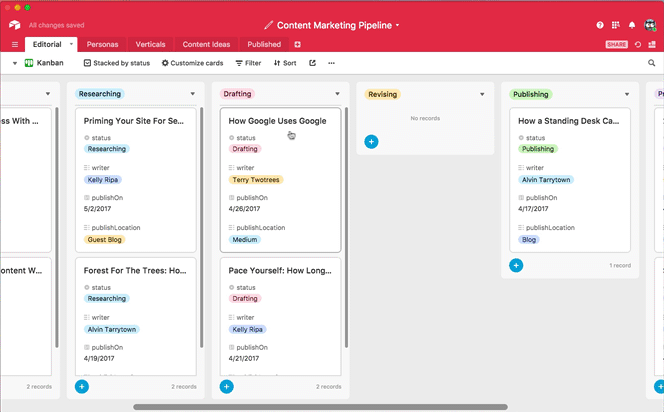
1) Moving a piece from Drafting to Revising triggers the piece, 2) to appear in the “Needs copyedit” view in the Editorial table.
This way, no one has to spend time asking around on Slack for an edit — you simply assign someone the responsibility of checking the “Needs copyedit” view.
On the content management side, these different views offer different ways of getting perspective on the pipeline.
If you’re looking at the blog from an operations standpoint, making sure that posts are moving through, you might prefer a Kanban-style visualization:
You can customize the information available on each card, to show as much or as little description as you want.
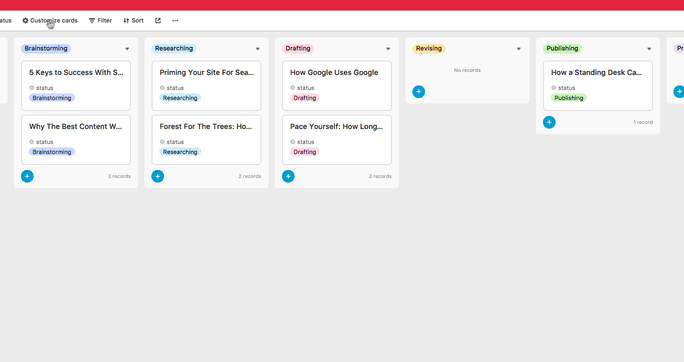
If you’re a writer or an editor, you can visualize the very same information in calendar form. Editors can drag-and-drop articles around to re-order deadlines and make sure that the blog is publishing at a good cadence:
If you want to get a high-density grid view but want it a little more organized, you can group records together according to their status:
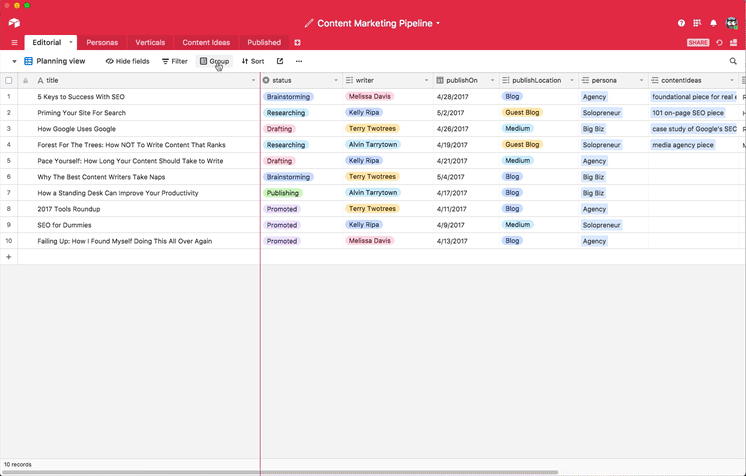
Each of these different view manipulations emphasizes certain aspects of the pipeline and deemphasizes others, allowing everyone in your organization to get just the right amount and kind of visibility into the pipeline.
III. Publication and analysis
Airtight strategy and perfect execution are not enough to succeed at content marketing. Just like in residential delivery, the last mile is where the difference is made.
Companies that are truly successful with content marketing execute consistently, but they also feed their learnings about what worked and what didn’t back into the machine.
They listen to what people say about the articles they’re writing and they revise their ideas about their customer personas. They look at what kinds of pieces get the most social shares and do more of that. They look at the sorts of keywords they can rank for and they optimize more of their work for those.
But getting to those kinds of insights isn’t the result of any kind of real “high” strategy — it’s mostly the result of simple, checklist-like actions that simply tend to go forgotten or don’t get prioritized.
Build your post-publication checklist
The articles that come out of your production process should be tied back to the personas you prepared with. That, ultimately, is the only way to build your content machine in such a way that you can continually improve it over time. You need to write content according to a thesis about what your audience wants, then adjust it over time.
Force yourself to think about content in this kind of structured way, and you’ll be more accountable to your own strategic choices, allowing you to go back later on and revise the process in light of new information.
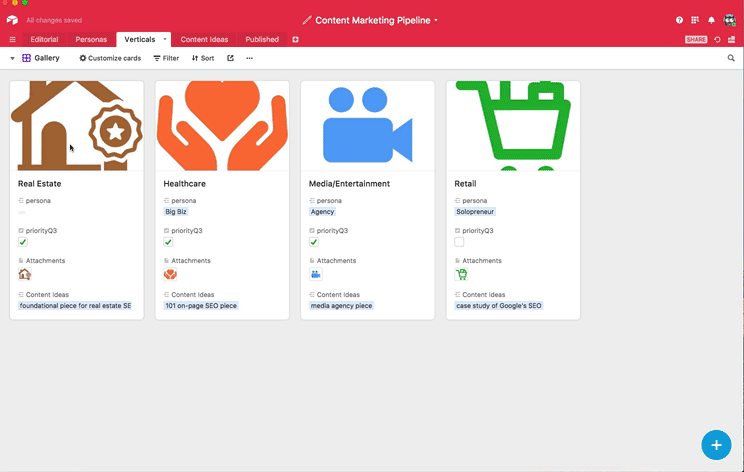
When it comes to organic search, you’ll be able to see the first signs that you’re ranking for long-tail keywords within a few weeks — you’ll see that you’re getting regular, daily traffic without any social or promotional bump.
To see this in real time, you can integrate your table with Google Analytics and push all first week traffic stats for published articles into the relevant records in Airtable, then use a block to view the results in a bar graph, line graph, or scatter plot.
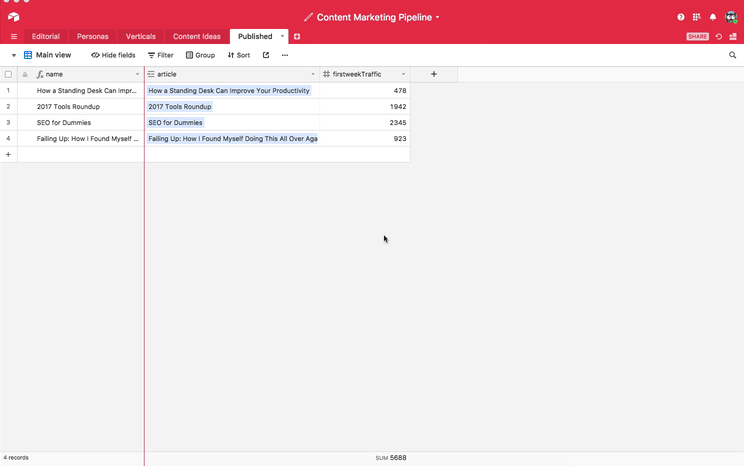
To get feedback on the articles you write, you can create a “Feedback” area and then build a form view to let people input their thoughts straight into the record for that article in Airtable.
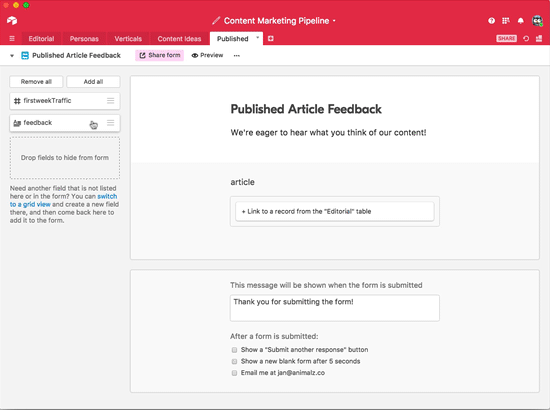
Pre-fill your form based on the article you’re linking to, and when people tell you what they think about your content, their thoughts will be attached to the record that they’re specifically talking about.
All of the above is relatively basic in execution — the only difficulty really is making sure that it gets done.
Like we did for articles in need of revisions, we can create an Airtable view solely for articles that have been published but still need to go through this process. This way, the team member in charge of analysis and promotion doesn’t have to go looking for newly published pieces but can simply monitor a single view for new records.
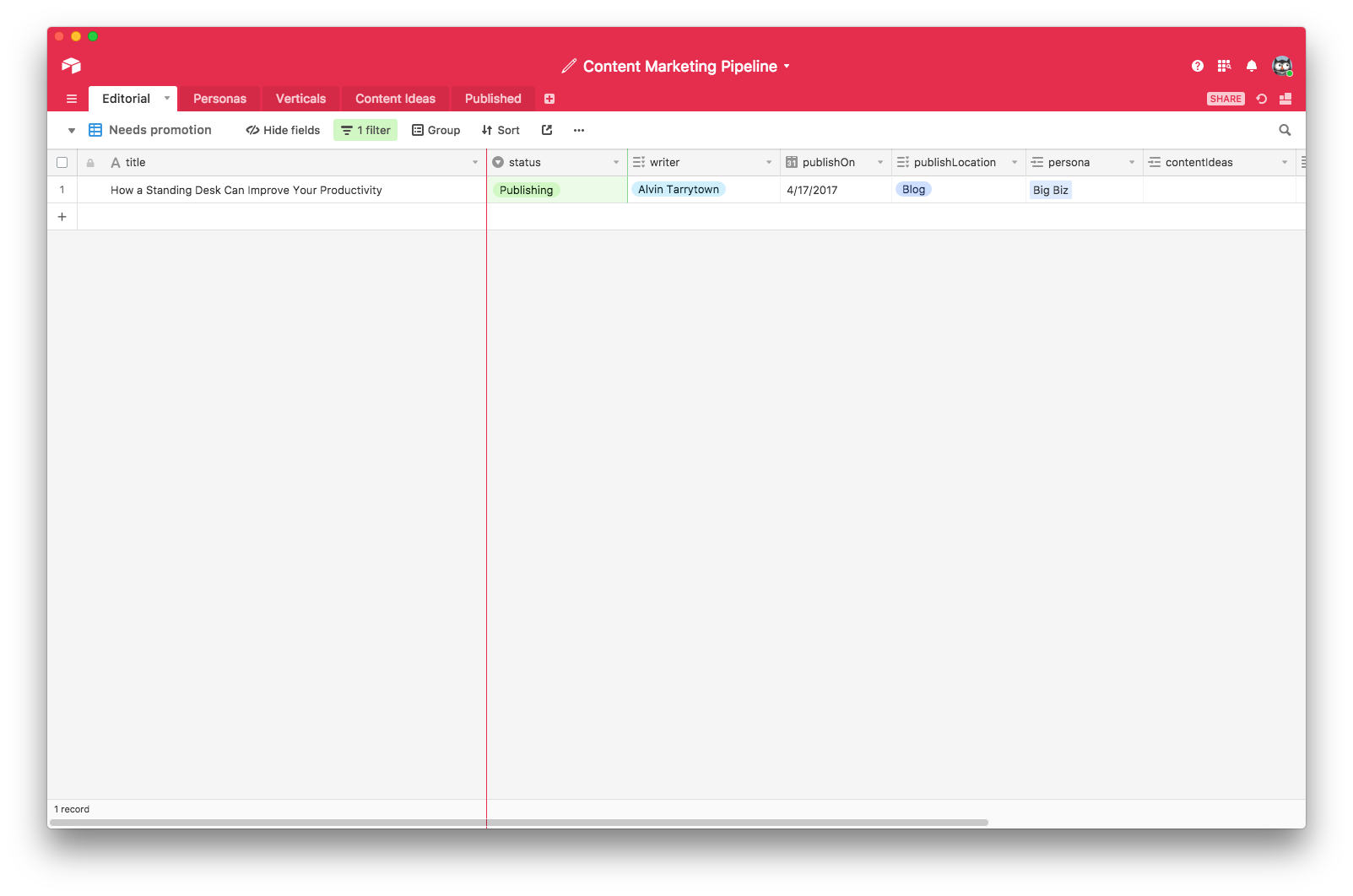
Analyzing your content is the sort of thing that’s easily lost in the hustle of publication. You’re rushing to get a piece out for your regular publishing slot, and once you finally finish it, the last thing on your mind is going back and writing unique text for sharing on Facebook, Twitter, and LinkedIn.
It’s the kind of step that can easily be forgotten, and it’s the kind of step that a customizable view can turn into a simple, one-click process.
An editorial calendar with functional strength
Content marketing is a technique that can singlehandedly grow your business. But managing all the moving parts that make up a successful content marketing pipeline is a task that’s too big for any one person — too big for most tools, in fact.
Companies like Artsy, PayPal and Singularity University use Airtable to manage their editorial operations because it gives them the power and flexibility they need to keep their content machines flowing smoothly. Check out the template we used for this article and get started building your own pipeline today!
Source: https://airtable.news/how-to-build-a-content-marketing-pipeline-9c0b53b24046

