Shopify is one of the largest and powerful ecommerce websites currently with over 1.8 million sites and 755,000 websites are operating. If you are considering an open-source platform without any subscription, OpenCart could challenge Shopify while 920,000 websites are built on it and 400,000 of them are live currently.
Contents
- Difference
- Overview
- Features
- Set up the store
- Customization
- Store Management
- Marketing
- Promotions, Coupons
- Software Integration
Differences Between OpenCart vs Shopify
Here are the major difference between OpenCart and Shopify:
- OpenCart is less popular at 95%, compare to Shopify with higher customer satisfaction at 99%
- Shopify has a lot of plugins in their app store, however, OpenCart has much fewer add-ons
- OpenCart is required more technological knowledge, whereas Shopify is easier to use
- OpenCart is fully free, and Shopify is a paid platform
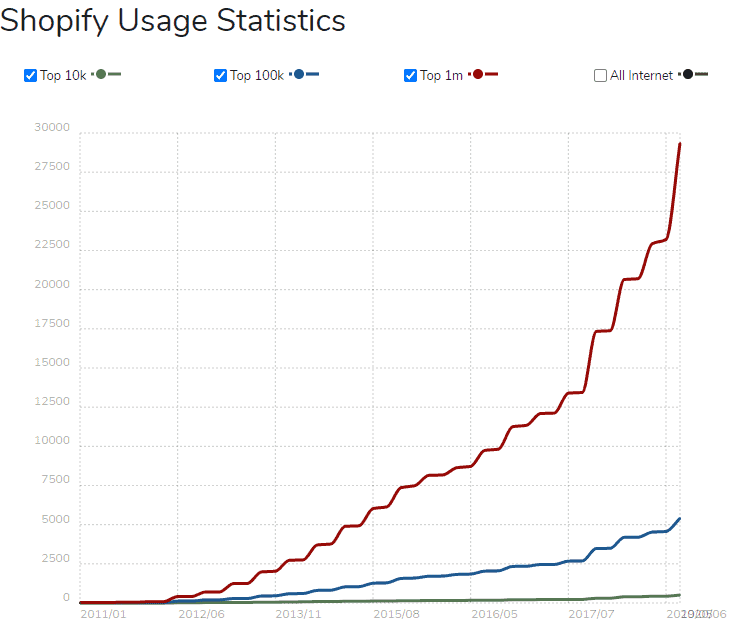
If you are considering an open-source platform without any subscription, OpenCart could challenge Shopify while 920,000 websites are built on it and 400,000 of them are live currently.
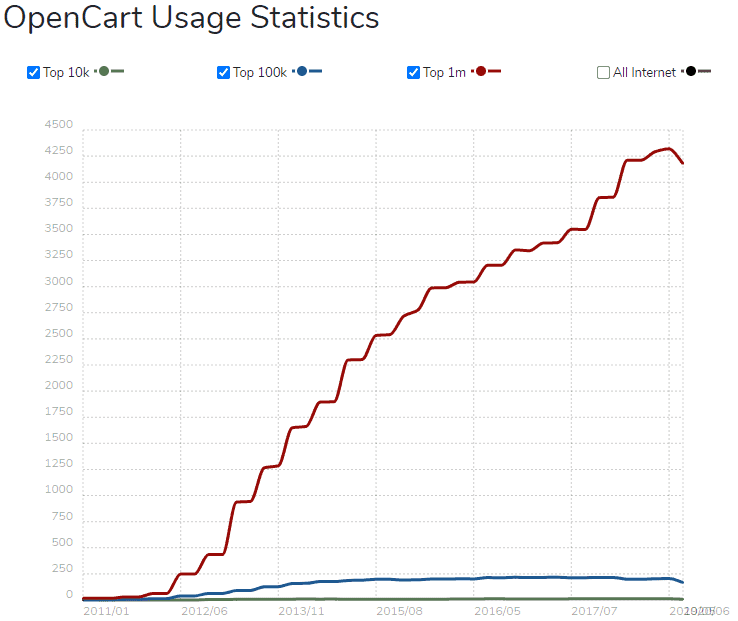
OpenCart vs. Shopify: Overview
OpenCart
OpenCart is basically an open-source solution established on PHP/MySQL code to power ecommerce. It’s widely appreciated for its clean and straightforward interface, endless flexibility, plus a rich array of compatible extensions.
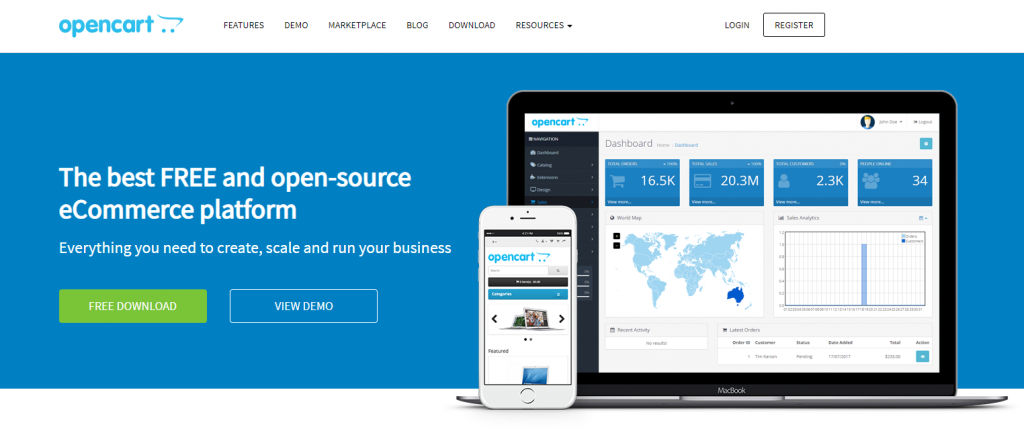
Shopify
Shopify is a well-known solution that provides ecommerce capabilities to small, mid-size, and large businesses. Although it comes with a closed-source structure, it has made a name for itself as an incredibly flexible platform that avails holistic ecommerce functionalities through a simple, well-streamlined system.
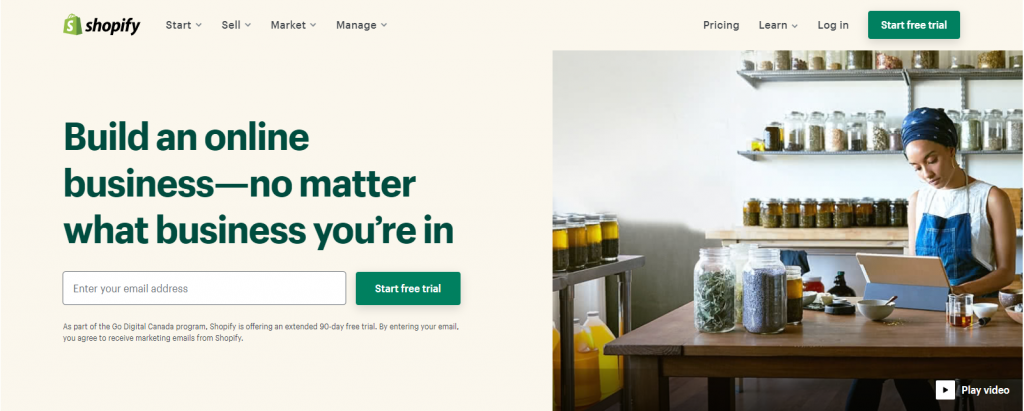
OpenCart vs. Shopify: Features
Getting start
OpenCart and Shopify both simplified their website setup procedure and enabled you to create a functional store within an hour.
Yet, OpenCart by its neat and lightweight interface, it seems easier to create a store compared to Shopify. However, the module’s installation and modification are much more challenging since every individual element of the sites supports a different module.
At the same phase, Shopify as a drag-and-drop website builder simply powered your store by basic tools it offered.
Customization
Even though Shopify is a close source platform, it is extensively customizable which offers numerous options to adjust the website. And the template of the website happened to be programmable and the abundant offer of plugin fulfilled the shorts of the platform.
As long as you hire a skilled developer, the customization options of OpenCart are endless. Every element of your website is customizable. Even if you are an unskilled owner, OpenCart offered numerous modules to be compatible with your store.
Therefore, although Shopify makes a good attempt, OpenCart wins the customization crown. But, if you don’t intend to hire a developer, I’d advise you to go with Shopify.
Store Management
Shopify as Saas provider performs better for online stores to optimize its sales. Even though OpenCart shares similar functions from inventory management to shipping and payment methods. Shopify assists online stores to facilitate sales channels to promote leads and trigger conversion.
Overall Features
OpenCart
- Recurring payments for subscription products
- Registered user checkout and guest checkout
- Automatic shipping calculation
- More than 8 shipping methods
- Product search filters
- Discount coupon system
- Digital product support
- Product reviews and ratings
- SEO-ready
- Site backup and restore tools
- Extensive array of modules
- Sales and products reports
- Multi-store support
- Multiple languages
- Multiple currencies
- Unlimited products
- More than 20 payment gateways
- Free documentation
- Open-source structure
- Unlimited manufacturers
- Unlimited categories

